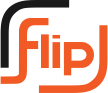When it comes to your site’s performance, page speed is quite crucial. Not only does it affect your conversion rate, but also your SEO ranking.
A slow-loading page is a significant turn-off for visitors, and it can even lead them to abandon your site altogether.
A website that is optimized for speed improves the user experience (UX), but it may also help improve your search engine ranks. Web development companies have experienced, that pages that load within five seconds earn up to 2x more revenue than those which take 19 seconds to load. They will help you to improve your website loading speed and also help you to improve your SEO.
We’ll go through page speed, why it’s essential, and some quick ways to boost your site’s performance. So, let’s get started!
What is Page Speed?
The speed at which a website load is referred to as page speed. It is usually measured in seconds and can be affected by a variety of factors, such as the size of your images, your code, and your server response time.
A slow-loading page can frustrate users, and it may even lead them to abandon your site entirely.
Several elements might impact page speed. Some of the most critical include:
- The total number of images, videos, and other media files on the page
- What themes and plugins are presently installed on your website?
- Your hosting account and the server it’s on
- The size of your images
- How clean your code is
All of these variables impact your page loading speed and the user experience of your site. After all, people despise pages that take a long time to load and are more inclined to click away from them.
It is bad for business as it can also result in a loss of search engine rankings. Google has stated that page speed is a ranking factor, and a slow loading page can impact your website’s SEO.
Why is Page Speed Important?
Every second is important when it comes to page load time. Generally, when loading times rise from one to three seconds, the probability of a bounce increases by 32%. At five seconds, the probability of a bounce reaches upto 90%.
It’s not just about keeping people on your site, though. A slow-loading page can also affect your conversion rate. For example, a one-second delay in page loading time can result in a 7% loss in conversions.
The major ranking factors used by Google to rank pages include Size, Content, Links, and Speed. That’s why page speed is an important factor in Search Engine Optimization (SEO). When it comes to determining how to rank websites, Google considers a variety of criteria.
However, both desktop and mobile search value speed as a ranking signal.
Another reason why page speed is critical is that it may impact your company’s reputation. For example, if your website is slow, customers may perceive your company as unprofessional or sloppy.
So if you want to ensure that your site provides the best possible user experience, you need to make sure that it loads quickly. With the help of a website development company, you can make your website load faster and improve your SEO.
9 Quick Strategies to Boost Page Loading Speeds
Now that you know the significance of page speed, it’s time to learn how to increase the performance of your website.
Here are 9 quick ways to boost page loading speed:
1. Choose a Hosting Solution that is Designed for Performance
The hosting service you use has a significant impact on the management and performance of your website. It includes page speeds, among other things.
Poor performance is often associated with low-cost hosting. However, it might not be easy to interpret a site’s loading speed, so you need to consider the factors which influence its performance.
On the other side, a few performance-oriented hosting solutions provide a strong platform built for speed.
2. Compress and Optimize your Images
One of the most common issues impacting your site’s performance is large image files. These can be anything from product images to banner ads.
The bigger the file, the longer it will take for the browser to load it. As a result, you need to ensure that all of your images are compressed and optimized for the web.
It means reducing the file size without compromising on quality. Several image compression tools are available, both online and offline, to make the job easy for you.
3. Reduce Your Redirects
Many redirects on your website might substantially slow downloading times. Every time a page is redirected somewhere else, the HTTP request and response procedure are prolonged.
Yes, redirects are sometimes required, such as when moving to a new domain. However, eliminating any redirects from your site might reduce page load times.
There are some ways to find and remove redirects from your website. One option is to avoid making meaningless links and menus when creating internal connections. Another is to double-check that your Top-Level Domain (TLD) resolves correctly. Website development services can help you to reduce redirects on your site.
4. Cache your Web Pages
Caching is the most efficient method for improving the performance of your website. Caching stores a static version of your pages and posts in the browser’s cache.
When a user visits your site, the cached version is loaded first, which reduces loading times. Also, static files are generated much faster than dynamic content, making caching an ideal solution for speeding up your website.
Caching your web pages may help you lower the Time to First Byte (TTFB), forcing the server to use fewer resources to load a page.
To start caching your pages, you need to install a caching plugin. W3 Total Cache and WP Rocket are two of the most popular caching plugins for WordPress.
5. Enable Browser Caching
Another caching that you may use to improve page loading speeds. This technique allows the browser to retain any data, including CSS files, pictures, and JavaScript documents, so it doesn’t have to reload the entire page every time a user visits it.
WP Rocket is a caching plugin that works similarly to W3 Total Cache. It uses page caching and pre-loading to improve the speed of your pages, resulting in lightning-fast loading times.
6. Use Asynchronous and Defer Loading for Your CSS and JavaScript Files
Your site is made up of CSS and JavaScript files. These scripts may be loaded either synchronously or asynchronously.
Synchronously means that the files load one at a time, in the order they appear on your website. With this technique, when a browser encounters a script, other elements on the page will be stopped from loading until the file has completely been loaded.
On the other hand, asynchronous loading allows several files to load simultaneously, which might improve the page’s performance. To do this, you’ll need to get rid of render-blocking resources.
In addition, you can also use the asynchronous and defer attributes to improve your site’s loading speed. These two tags tell the browser whether or not to load a script immediately or wait until the page has finished loading.
7. Minify CSS, JavaScript, and HTML
You can optimize the way your files load to improve page loading speed. Similarly, reducing CSS, JavaScript, and HTML code can help you save time. It means removing all extra space, commas, and characters from your code.
It’s also easier to combine files with decreased file sizes. The result is more precise code and leaner web pages that load faster.
Of course, going through each line of code in your site’s files isn’t practical. Instead, you can use a minify CSS, JavaScript, and HTML plugin like Fastest Cache to do your work.
8. Make Use of a Content Delivery Network (CDN)
A Content Delivery Network (CDN) is an extensive, global network of servers. This system copies your site’s static content to its server, including CSS and JavaScript files, images, and videos.
When a user visits your site, the CDN will deliver the content from the server that’s closest to their location. As a result, it speeds up loading time since the content doesn’t have to travel as far.
Using a CDN also reduces the strain on your server, further improving your site’s performance.
9. Remove any Plugins that are Not Required
Not all plugins are made the same. An excessive number of plugins on your site can cause bloat and make it slower. The reason is that each plugin needs to load its scripts and stylesheets, which can add up and slow down your pages.
Plugins that are no longer supported or aren’t well maintained might be insecure and even cause compatibility issues that degrade performance.
Therefore, it’s essential only to use necessary plugins and to remove any that you don’t need.
To sum it up
Improving your website’s page loading speed is essential to providing a good user experience. There are various ways to do this, including using caching, minifying your CSS and JavaScript files, and using a content delivery network. You can ensure that your pages load quickly and efficiently by following these tips. Also, with the help of web development companies like Alpha BPO, you can get your website more speed and performance. Also, they will help you to get your work done more efficiently.