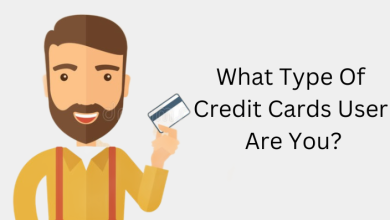How To Create a UPI Scanner For a Shop?

UPI payments are a popular choice amongst users these days. It helps make instant transactions, and its convenience makes it even more popular. They can scan the code with the scanner in their smartphone and pay any merchant. People looking for a one-stop-shop to pay bills, recharge phones, and shop stuff opt for this payment mode. The most prevalent reason behind the use is the UPI app cashback offer which reduces the total invoice value and turns the shopping experience utterly fruitful.
If you are a merchant running your own business, having the UPI scanner for the shop is an ideal option. It will help you give an easy payment option to all your consumers, and surprisingly, it will also work as a fruitful marketing tool. Your customers would know that they can shop anytime from you without bothering about keeping cash. Moreover, they will get more inclined by knowing that they stand a chance to get exciting discounts through UPI payment cashback offers. The UPI payment option can help your business in plenty of ways. Some of them are listed below.
Perks of UPI payments
- Almost every consumer uses digital payment platforms these days to make payments. Hence, it is vital to provide them with this option, allowing them to pay at their convenience. Moreover, you wouldn’t have to bother about keeping the change to return your customers. It is a headache many a time, which every merchant wants to avoid.
- It is a quick transfer technique, and it only takes seconds before the amount reflects in the receiver’s account. Therefore, you will get the amount instantly, and neither customer nor you would have to wait for it.
- You can offer app-specific discounts to the users, which they get only by making a UPI transaction. It can be cashback rewards or some percentage off. This way, you can get more customers and increase your sales score to manifolds.
- UPI payments are fair and transparent. Your accounting remains sorted. Additionally, you wouldn’t have to hire anyone to handle the accounting work, saving you a lot of time and money.
The list of benefits that this payment option gives is endless. However, to enjoy the perks, you need to know how to create a UPI scanner for your business. So let us see how you can do it.
How to get a UPI scanner for your business?
Step1: Choose a platform or a UPI payment app through which you want to take the payments from your customers. Be careful about making this choice as it decides whether you will get sorted operations or not. Check every detail carefully to ensure that the app is reliable and provides a safe user interface.
Step2: Sign up on the platform with your business details and bank account information. You may need to verify the account details or the KYC on the app before you start taking payments through it. Additionally, you would have to put a business description on the app to make it easier to get your business verified.
Step3: You will get a unique UPI ID that contains your bank name and the name of your business. It can also have the phone number connected with the UPI account or a generic code. It will be your unique ID that you can share with your customers to receive payments. Other than this, you will also get a QR which you can stick at the payment counter.
Step4: Encourage your customers to pay through it. Moreover, make the best use of it by giving the best UPI payment cashback offers to all the consumers who pay using the app. This way, you can increase your sales score and multiply your revenue too many folds.
These are the easy steps to get a UPI scanner for the shop. Follow them, and you can start offering it to the customers for making digital payments. It is the responsibility of every business owner to take all the necessary measures related to customer safety. Hence, it is vital to stay informed about every detail of the platform to receive customer payments. Check the reviews left by other users and pay attention to the customer ratings before opting for the UPI payment option.