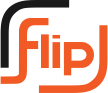The web-to-print t-shirt designer app is for print shops and product decorators who sell custom t-shirts, jerseys, sweatshirts, etc., online. When your customer reaches your eCommerce store, they get to your product page, where they can customize the products like add/import designs, change colors, add text, etc. and place orders. You make it customized by printing or embroidering it either in your print shop or assigning it to the print-on-demand industries.
The benefit of having a t-shirt design app is that you need not store a vast product catalog to offer various design choices. Instead, a t-shirt designer tool lets your customers design. As a result, they won’t have to leave your store for not having enough varieties. Again, customers won’t have complaints about designs and colors as they would design themselves. Hence they would be solely responsible for whatever design they make.
Furthermore, t-shirts are not only to be worn casually, and they are fundraisers, sportswear, or corporate event apparel. They are unique t-shirts that aren’t and cannot be pre-designed by big brands. Because that is an act of the future and specially designed at the time of need. Therefore, with t-shirt design software, you not only focus on customers who opt for casual wear but also on corporate events, jerseys and fundraisers.
Best T-shirt Designer App for Online Stores:
So, the list of the best t-shirt designer app for your online store is as follows:
01. InkXE:
InkXE T-shirt designer app is for print shops and product decorators who sell custom t-shirts and jerseys, either full or half-sleeve. The t-shirt designer lets you design every part of the shirt, such as chest, pocket, arm, sleeve, front, back, etc.
The t-shirt design app integrates into your eCommerce store built in Shopify, Woo-commerce, Magento, Opencart, BigCommerce, etc.
The easy-to-use designer studio simplifies the designing process for your customers. They do not need to have designing skills as required in graphic design software. Moreover, it has drag and drops features that even novices can personalize shirts.
You can book a free product tour to get a detailed overview: https://inkxe.com/product-tour/.
Features:
- Your customers can design t-shirts with clipart, patterns, shapes, colors, backgrounds, and more.
- Compatible with mobiles, tablets, and PCs.
- Configure language and currency for any country.
- Add clipart from various categories & clipart color change feature
- Add various background patterns
- Decorate background with multiple colors
02. ImprintNext:
The ImprintNext t-shirt design website combines artificial intelligence and augmented reality to allow your customers to personalize t-shirts in your online store. It also includes sales and production automation solutions to help you optimize your workflow, personnel management, and total output.
It handles all of your orders in the form of tickets, emails, and a speedy B2C ordering procedure that manages orders from your existing customers, in addition to production management.
Live Demo: https://imprintnext.com/demo/
Features:
Its capabilities, adding new products, expanding into new markets, forming partnerships/takeovers, and so on, have helped to revolutionize a variety of print enterprises throughout the world. Indeed, you’d like to learn more about its other features, which are listed below.
- The design studio is built with HTML5, which fully integrates with all major e-commerce websites with ease. Additionally, it comes with an admin panel that is customizable with design features, printing options, minimum orders, pricing rules, language, currency, and more.
- Compatible with mobile, laptop, and PCs.
- Most importantly, it is fairly affordable to establish or set up for print brokers and commercial printers without information technology assistance. It helps with marketing, stationery, wide format printing, and more.
- This software, which includes an online photo book solution, also functions as an HTML5 online t-shirt designer, making shirt ordering and customization easier. It also offers branded and photo products without charging any transaction fees.
- Above all, it provides a trade printer solution that maximizes market effectiveness while lowering costs and reseller online web-to-print businesses.
03. ShirtTools:
ShirtTools’ t-shirt design tool offers tens of thousands of T-shirt customization options for men, women, kids, and even babies.
You can design your own shirt and have it produced at a print shop, depending on your tastes and preferences. You are not required to place a minimum order. As a result, you have the option of ordering one shirt or a hundred. The delivery will take 3-6 days to arrive.
04. Design4Prints:
Design4prints t-shirt design maker is one of the t-shirt design tools you should attempt this year if you want to start selling customized t-shirts. Even a layperson with no experience designing t-shirts will find the t-shirt design maker basic and easy to use. You can also add text or use text art features to customize all aspects of your t-shirt. You can check to see whether it matches your desired style.
Moreover, you can also alter the font, color, or placement with ease. You may add logos, photos, and drag-and-drop objects to see how they look in real-time if you’re new to t-shirt creation.
05. CMSmart:
The CMSmart T-shirt design software is an excellent designer to include in your online store if you want to make high-resolution prints for your t-shirts. It comes with several design tools that may create hoodies, t-shirts, and sweaters, among other things.
You can quickly upload your design or artwork and personalize it with fonts, colors, shapes, backgrounds, text art, and more after selecting the suitable color and design for your shirts.
It contains hundreds of free t-shirt templates, 400+ shapes, and over 25,000 icons, logos, and symbols to reflect your interests and preferences. You also get free access to millions of people all over the world.
The simple to use design software makes it easy for even beginners to customize t-shirts with ease.
06. Snaptee:
Most t-shirt creation software or apps are designed to work on desktops, tablets, and PCs, but Snaptee was built to work on mobile devices as well. In other words, we may claim that it was designed exclusively for mobile phones. Its offering allows your customers to personalize their t-shirts by selecting from a variety of design features.
You can, in reality, gain an understanding of your client’s tastes and preferences, as well as the kind of created shirts they desire to purchase from you. After you’ve learned the specifics, you can devise your own method, and this design allows you to select the style and crucial design options for your shirt.
Then you can use it as a starting point for uploading your own design from a computer or other platforms. Furthermore, it offers a simple user interface that is suitable for most basic plans, and the design process takes only a few minutes.
All alterations to backdrops, shapes, font styles, and other design aspects are handled by this tool. Upload designs to Snaptee to get personalized long sleeve women’s shirts or any image or artwork submitted or designed, whether it’s you or your customer. Finally, it boasts a straightforward payment system that includes Google Pay and Apple Pay alternatives.
Conclusion:
These are rivals in e-commerce platform integration, cross-browser compatibility, quality, eye-catching features, and visibility. As a result, consider their experience while considering all of these factors. And choose the one that best fits your company’s goals and budget. Hopefully, the technology you chose will help you keep your market-leading position by increasing expected traffic and conversion rates, as well as potential clients.
If you want to establish your own t-shirt printing or custom t-shirt design business, you have several possibilities. It makes designing a t-shirt straightforward, but if you’re serious about beginning a t-shirt printing business, you’ll need more.